Protecting Your Google Business Profile from Competitor Sabotage
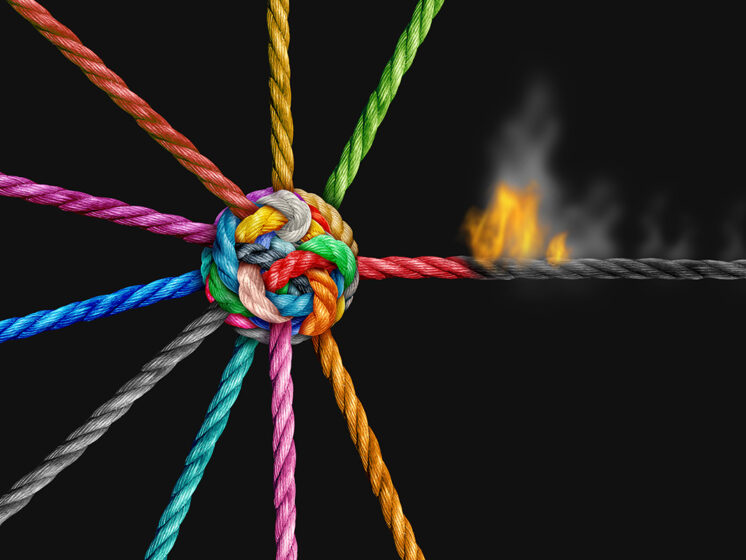
Maintaining a strong online presence is crucial for any business today. A key part of this is your Google Business Profile (GBP), which helps potential customers find you, see reviews and get essential information. Unfortunately, competitors or other malicious actors can exploit the system and suspend your profile. This article describes a real incident where a competitor falsely reported a business, leading to its GBP suspension, and offers strategies to protect your profile from similar attacks.
The Incident
One of our clients recently experienced the suspension of their Google Business Profile. A competitor visited their location, did not see a prominent sign with the business name, and reported the business as non-existent. Although the client had a sticker in the front window, it was not visible in the photo submitted by the competitor. Consequently, Google suspended the business’s profile, and the competitor’s business started appearing in search results, diverting potential customers.
We quickly identified the issue and successfully appealed the suspension by proving the business’s location and legitimacy.
How We Resolved the Issue
To appeal the suspension, we followed these steps:
- Gathered Proof of Location: We collected documents such as lease agreements, utility bills, and photographs showing the business name clearly displayed.
- Verified the Business: We provided additional verification documents, including business licenses and tax records.
- Submitted an Appeal: We submitted all the evidence through Google’s appeal process, explaining the situation and demonstrating that the report was false.
After reviewing our appeal, Google reinstated the business profile, restoring normal operations. This incident underscores the importance of being proactive in protecting your GBP.
Strategies to Protect Your Google Business Profile
To prevent similar issues, consider these strategies:
- Prominently Display Your Business Name: Ensure your business name is clearly visible both inside and outside your premises. Use signage that can be easily photographed and recognized by Google’s verification team.
- Maintain Updated Documentation: Keep all relevant documentation up to date, including lease agreements, utility bills, and official correspondence with your business’s address.
- Regularly Update Photos: Frequently upload photos of your business premises to your Google Business Profile, showing both the interior and exterior, with clear signage visible.
- Monitor Your Profile: Regularly check your GBP for any unusual activity or changes. Set up alerts to be immediately notified if your profile is suspended or significantly updated.
- Respond Quickly to Reviews and Reports: Address negative reviews and reports promptly and professionally, providing clarifications and resolving issues.
- Educate Your Staff: Ensure your team understands the importance of maintaining the business’s online presence and knows to report any suspicious activity or visitors.
- Secure Your Listings: Keep all your online listings, including on platforms like Yelp and Bing Places, secure and up-to-date.
- Consider Legal Action: In cases of persistent sabotage, document all instances and consult with a legal professional to explore options for legal action.
Concluding Thoughts…
Protecting your Google Business Profile from competitor sabotage is essential in today’s digital landscape. You can safeguard your online presence by prominently displaying your business name, keeping documentation updated, regularly updating photos, and monitoring your profile. Refining keyword management and optimizing ad copy can also help prevent indirect brand bidding.